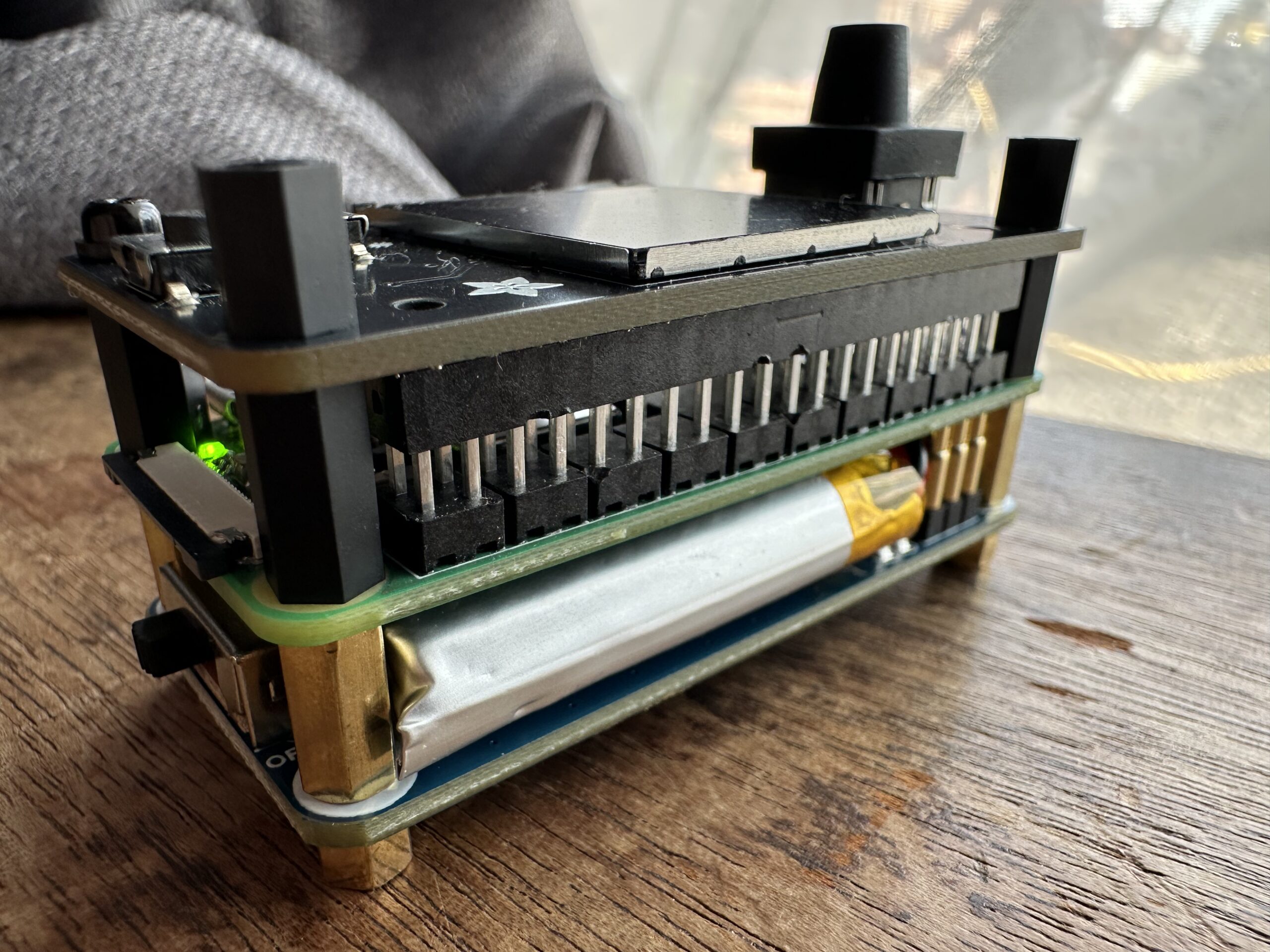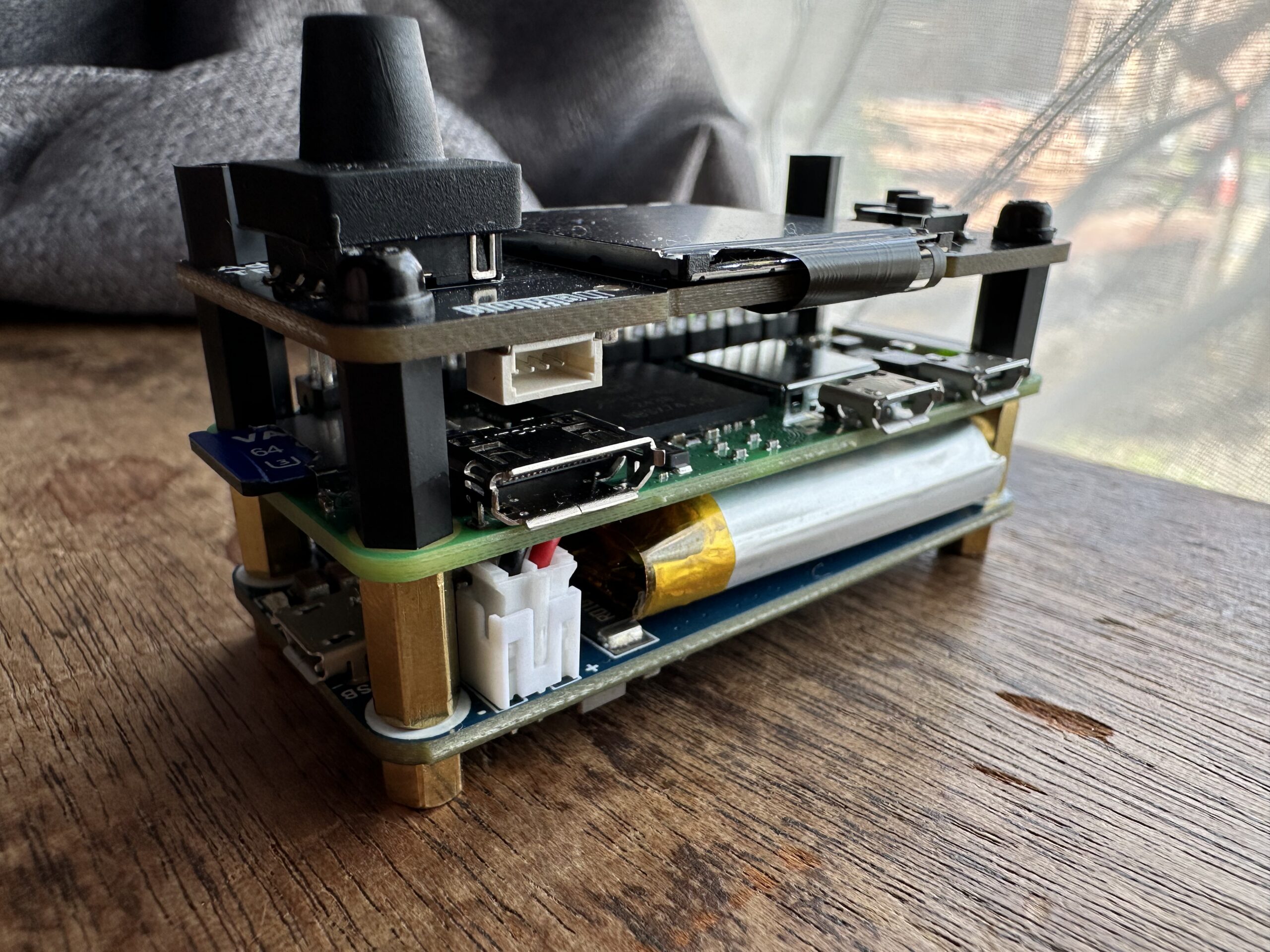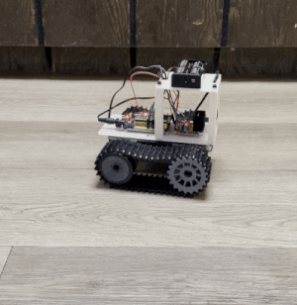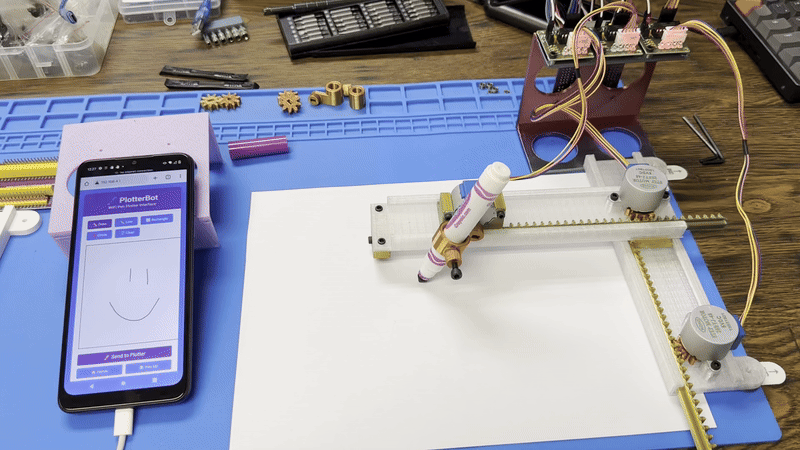The Herman Entertainment System is a pretty simple project but a great place for beginners in electronics, hardware, and programming. We already have instructions to install the system software and to add games to the system, so this will list our hardware configuration.
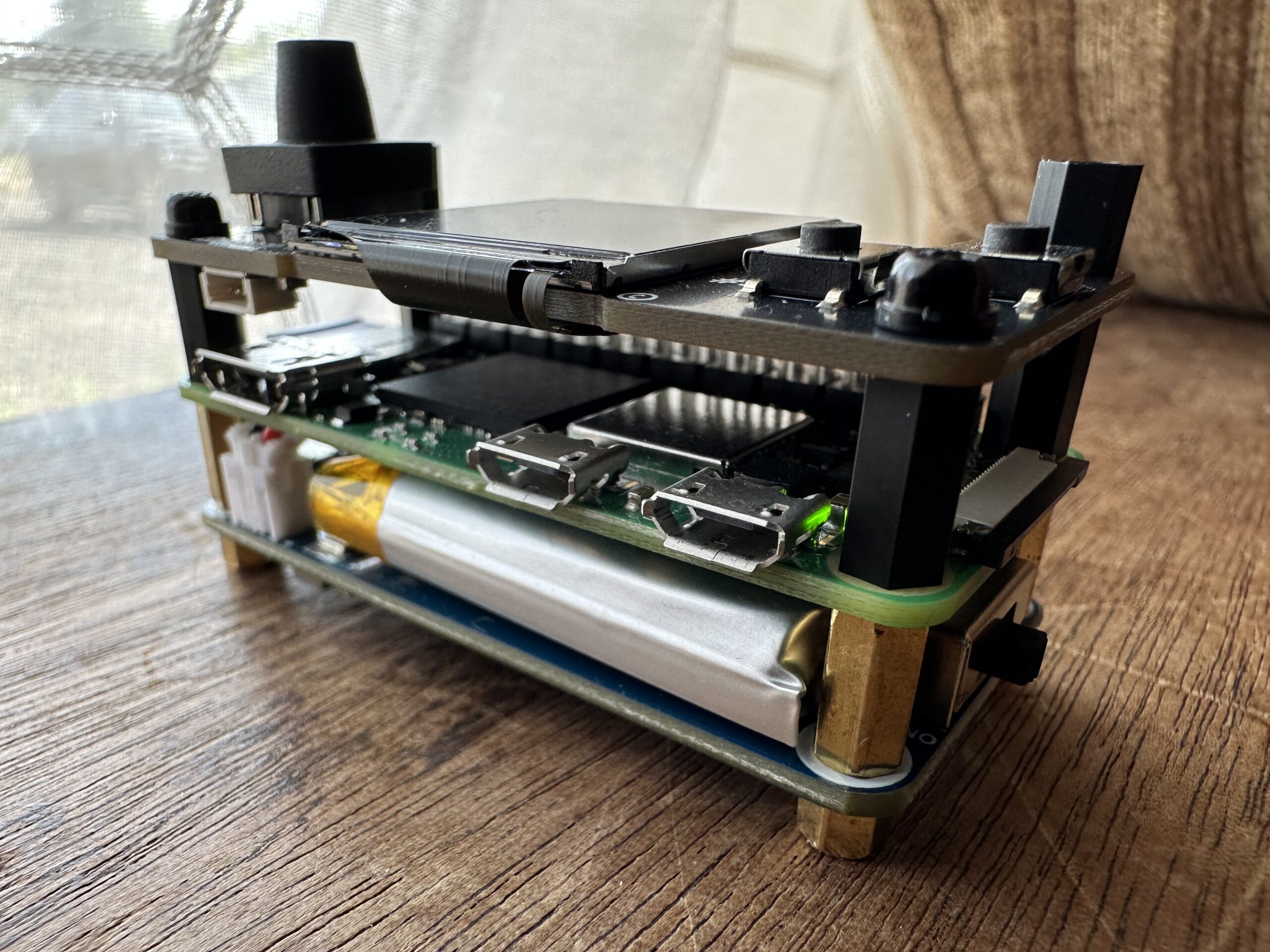

We based this build off of the Raspberry Pi Zero 2W for the accessible price, good support, and all the features (wifi, bluetooth, GPIO, etc). Originally we were going for a RetroPie setup, but there is a conflict with the TFT Bonnet and the Zero 2W, so instead we created our own system based in python and now we just create our own games to add to it.
Here are all our parts, we do not use affiliate links or get any free merch, so we made sure to spend our money on what worked.
Raspberry Pi Zero 2W with Headers: We bought one of these from Adafruit and one from Amazon. Both worked, but I will say the one from Amazon had a bit more pin sticking out the bottom that made better contact with the pogo pins on the battery.
Adafruit 1.3″ Color TFT Bonnet for Raspberry Pi – 240×240 TFT + Joystick Add-on: This is obviously from Adafruit, we were unaware of the display issue it has with the Zero 2W compared to the standard Zero, that said we like how the Herman Entertainment System worked out, and this setup would be a bit rough for a RetroPie emulator. There are knockoffs on Amazon but we cannot attest to their reliability.
Waveshare UPS HAT (C): This was our second try on a battery for this project, we started with the PiSugar S, but had too many conflicts with the TFT Bonnet. Ultimately the Waveshare UPS HAT (C) proved simple and reliable.
Standoffs for Circuit Boards: This was one of our first projects of this style so we opted to get a kit of standoffs so we would have plenty of options for future projects.
That is basically it, then you just construct a Raspi sandwich, things pretty much fit together only one way.
Tips and Tricks:
Leave the standoffs barely loose until you get all three boards sandwiched together, the little bit of wiggle will let things line up easier.
The pogo pins (the springy gold pins that touch the bottom of the Raspi Zero) are a bit finicky, be cautious lining them up, and you may need to clean the connections on the bottom of the Raspi. For the Raspi from Amazon we took a small file and gently drug once or twice across the pins to remove old flux, the pins on it protrude significantly from the bottom compared to the Adafruit Raspi which we just wiped with an alcohol swab.
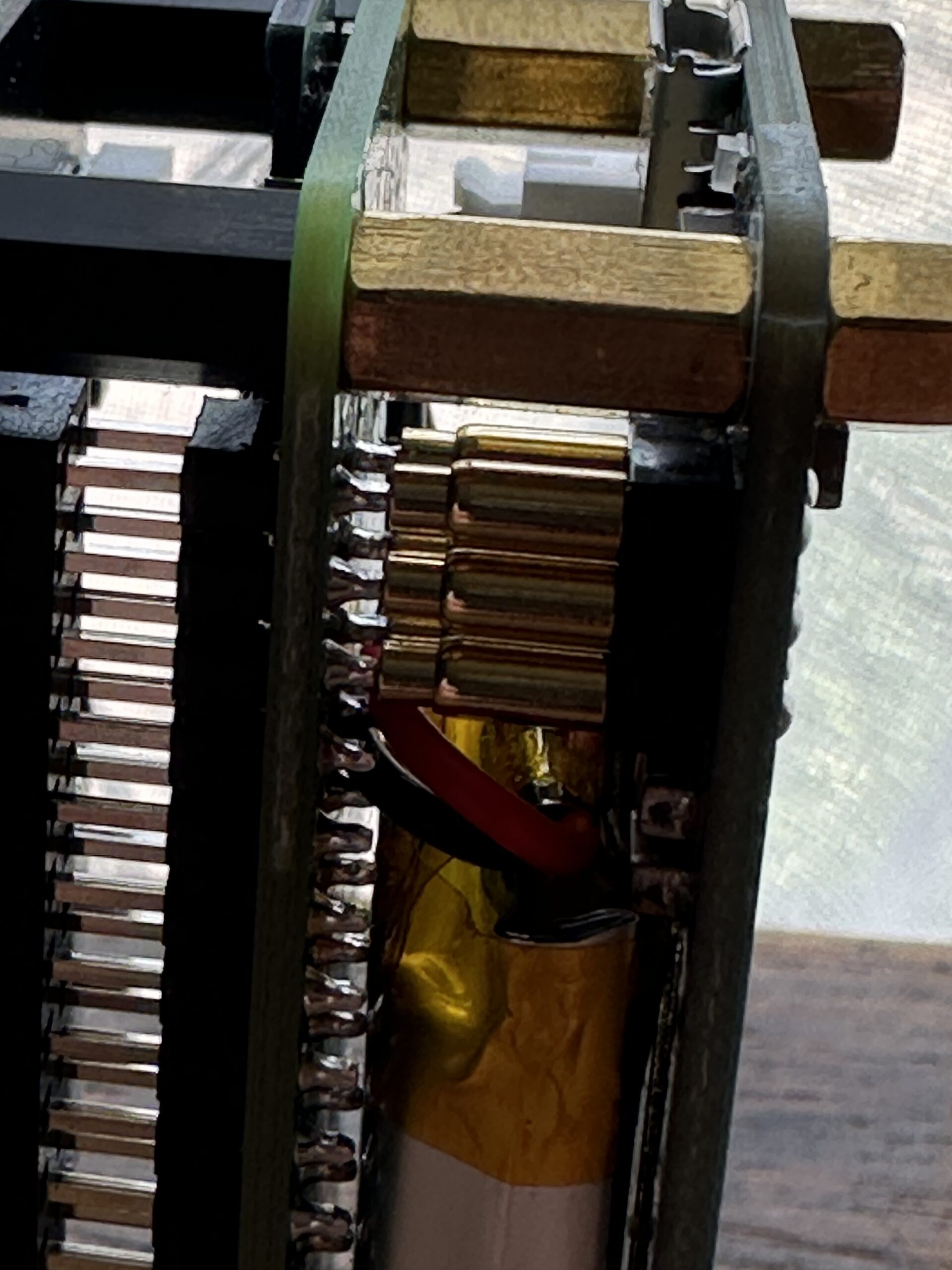
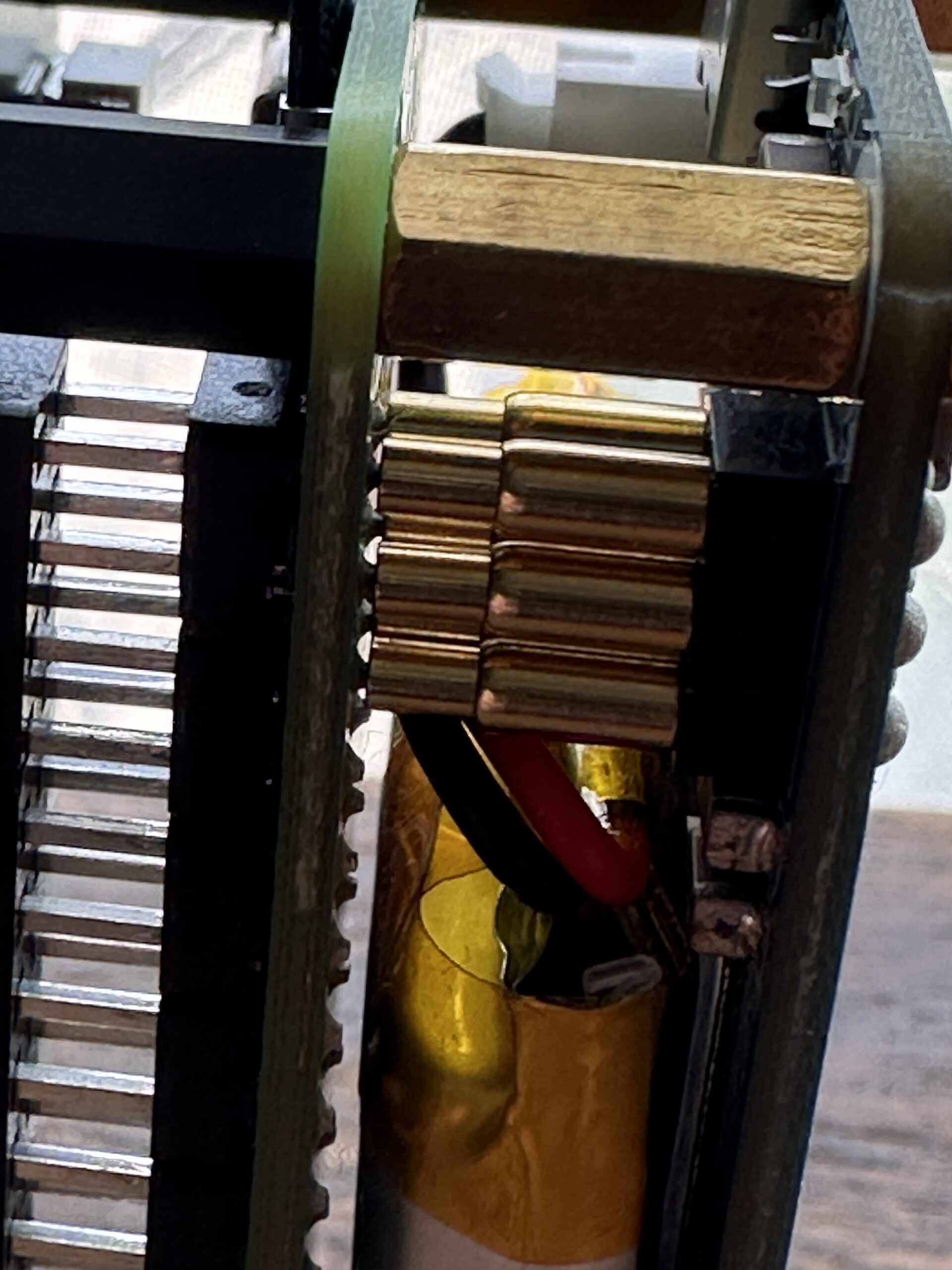
For the bottom most standoff instead of using a screw we used another standoff, partly so it gives it feet to rest on, but mostly so when we make a case later on we can screw into them to secure the case.
Remember to power the unit by plugging in the Waveshare UPS, not the Raspi, this way the battery charges and you can disconnect the plug and keep gaming.